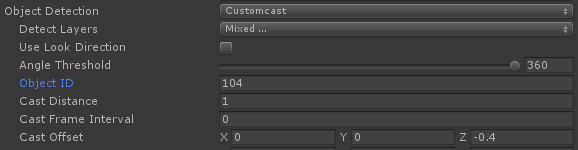This is the error I received.
ArgumentOutOfRangeException: Index was out of range. Must be non-negative and less than the size of the collection.
Parameter name: index
System.ThrowHelper.ThrowArgumentOutOfRangeException (System.ExceptionArgument argument, System.ExceptionResource resource) (at <695d1cc93cca45069c528c15c9fdd749>:0)
System.ThrowHelper.ThrowArgumentOutOfRangeException () (at <695d1cc93cca45069c528c15c9fdd749>:0)
Opsive.UltimateCharacterController.Inventory.ItemSetManagerBase.IsDefaultItemCategory (Opsive.Shared.Inventory.ItemDefinitionBase itemDefinition, Opsive.Shared.Inventory.IItemCategoryIdentifier itemCategory) (at Assets/Opsive/UltimateCharacterController/Scripts/Inventory/ItemSetManagerBase.cs:198)
Opsive.UltimateCharacterController.Inventory.ItemSetManagerBase.IsDefaultItemCategory (Opsive.Shared.Inventory.ItemDefinitionBase itemDefinition, Opsive.Shared.Inventory.IItemCategoryIdentifier itemCategory) (at Assets/Opsive/UltimateCharacterController/Scripts/Inventory/ItemSetManagerBase.cs:169)
Opsive.UltimateCharacterController.Inventory.ItemSetManagerBase.IsDefaultItemCategory (Opsive.Shared.Inventory.ItemDefinitionBase itemDefinition) (at Assets/Opsive/UltimateCharacterController/Scripts/Inventory/ItemSetManagerBase.cs:155)
Opsive.UltimateCharacterController.Character.Abilities.ItemEquipVerifier.IsDefaultItemIdentifier (Opsive.Shared.Inventory.IItemIdentifier itemIdentifier) (at Assets/Opsive/UltimateCharacterController/Scripts/Character/Abilities/ItemEquipVerifier.cs:220)
Opsive.UltimateCharacterController.Character.Abilities.ItemEquipVerifier.TryToggleItem (Opsive.UltimateCharacterController.Character.Abilities.Ability ability, System.Boolean activate) (at Assets/Opsive/UltimateCharacterController/Scripts/Character/Abilities/ItemEquipVerifier.cs:109)
Opsive.UltimateCharacterController.Character.UltimateCharacterLocomotion.TryStartAbility (Opsive.UltimateCharacterController.Character.Abilities.Ability ability, System.Boolean ignorePriority, System.Boolean ignoreCanStartCheck) (at Assets/Opsive/UltimateCharacterController/Scripts/Character/UltimateCharacterLocomotion.cs:1176)
Opsive.UltimateCharacterController.Character.UltimateCharacterLocomotion.TryStartAbility (Opsive.UltimateCharacterController.Character.Abilities.Ability ability, System.Boolean ignorePriority) (at Assets/Opsive/UltimateCharacterController/Scripts/Character/UltimateCharacterLocomotion.cs:1080)
Opsive.UltimateCharacterController.Character.UltimateCharacterLocomotion.TryStartAbility (Opsive.UltimateCharacterController.Character.Abilities.Ability ability) (at Assets/Opsive/UltimateCharacterController/Scripts/Character/UltimateCharacterLocomotion.cs:1069)
Opsive.UltimateCharacterController.Character.UltimateCharacterLocomotionHandler.TryStartAbility (Opsive.UltimateCharacterController.Character.Abilities.Ability ability) (at Assets/Opsive/UltimateCharacterController/Scripts/Character/UltimateCharacterLocomotionHandler.cs:235)
Opsive.UltimateCharacterController.Character.UltimateCharacterLocomotionHandler.UpdateAbilityInput (Opsive.UltimateCharacterController.Character.Abilities.Ability[] abilities) (at Assets/Opsive/UltimateCharacterController/Scripts/Character/UltimateCharacterLocomotionHandler.cs:131)
Opsive.UltimateCharacterController.Character.UltimateCharacterLocomotionHandler.UpdateAbilityInput () (at Assets/Opsive/UltimateCharacterController/Scripts/Character/UltimateCharacterLocomotionHandler.cs:98)
Opsive.UltimateCharacterController.Character.UltimateCharacterLocomotionHandler.Update () (at Assets/Opsive/UltimateCharacterController/Scripts/Character/UltimateCharacterLocomotionHandler.cs:73)