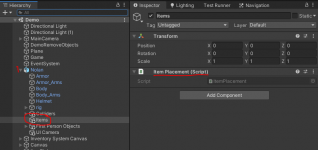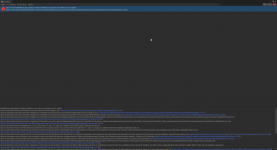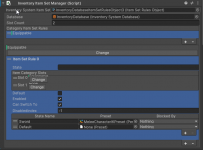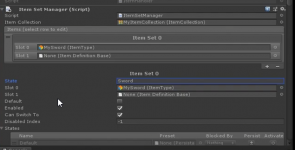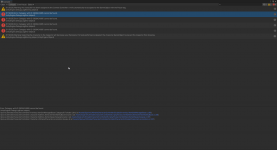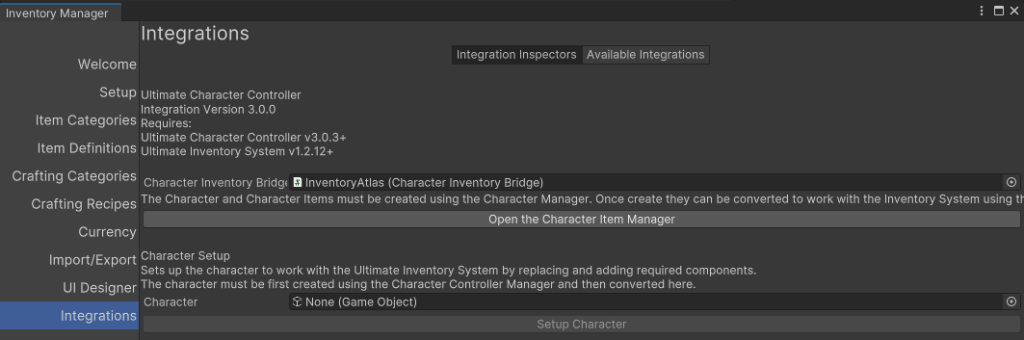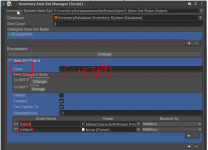TDM GameDev
New member
Hello, I am following along with the video about the Ultimate Inventory System / Character Controller integration:
When I get to the point after the timestamp in which the "Equip On Pickup" functionality is illustrated, I start getting errors:
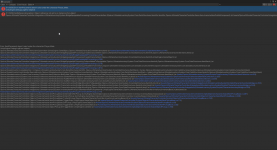
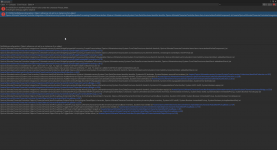
The NullReferenceException is thrown at this line in BridgeEquippableProcessing.cs (line 272):
I can just add the missing script to the player character, but it seems like it should have been added already by one of the setup steps? Also, in the video, the character has child GameObject called Items with the assault rifle as a child:
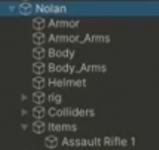
Shortly after that point in the video there are other child GameObjects of the Items GameObject. Where did this GameObject come from? Did I miss some other part of the setup? This is the first point in the video where I encountered any problems, and I was careful to follow along with all of the steps to make sure I didn't miss anything, but obviously I missed something because these errors do not occur in the video.
When I get to the point after the timestamp in which the "Equip On Pickup" functionality is illustrated, I start getting errors:
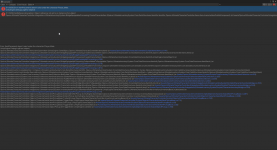
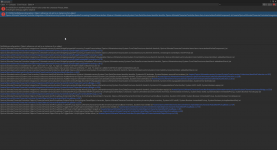
The NullReferenceException is thrown at this line in BridgeEquippableProcessing.cs (line 272):
C#:
var itemObject = characterItem.GetComponent<ItemObject>();I can just add the missing script to the player character, but it seems like it should have been added already by one of the setup steps? Also, in the video, the character has child GameObject called Items with the assault rifle as a child:
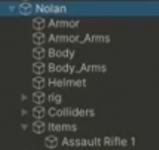
Shortly after that point in the video there are other child GameObjects of the Items GameObject. Where did this GameObject come from? Did I miss some other part of the setup? This is the first point in the video where I encountered any problems, and I was careful to follow along with all of the steps to make sure I didn't miss anything, but obviously I missed something because these errors do not occur in the video.