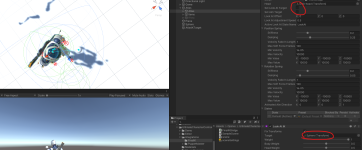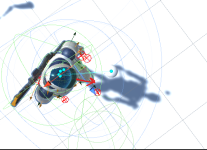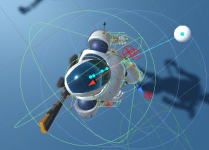Please do not post a link to a complete project which contains licensed assets. Anybody is able to read these forums even if they don't have a license.
With that said, I took your project and adjusted the scene by setting the Sphere to the FinalIK target and disabling Set Look At Target on the FinalIKBridge. Atlas looked at the target correctly (see below). For this test I used the exact project that you sent and only changed the FinalIKBridge and LookAtIK component settings.
I think that this is a good question for Pärtel from FinalIK. FinalIK should be able to work with the existing bone structure. The character controller doesn't apply any rotations to the different limbs so Pärtel would be more knowledgeable with what is going on.Here's the scene with the bones zeroed out and finalik working properly.
I just went into blender and the bone rotations there look fine, all zeroed out. Just a slight rotation on the left leg, but that can't do any harm. Bone orientations also look very neat, all-in-all a fine rigging job. Fbx is exported just fine too. Without the locomotion and bridge script, things work fine, but those scripts aren't really the problem cause they keep the rotations intact. Yet it definitely has something to do with the rotations on the bones.
With that said, I took your project and adjusted the scene by setting the Sphere to the FinalIK target and disabling Set Look At Target on the FinalIKBridge. Atlas looked at the target correctly (see below). For this test I used the exact project that you sent and only changed the FinalIKBridge and LookAtIK component settings.