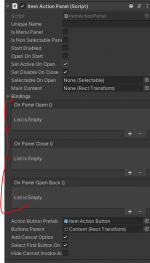Considering following Input scenario(XBOX controller):
1)When the Inventory open
- A for ItemAction - UseOrEquipe
- X for ItemAction - Move
- Y for OpenItemActionPanel
we use the component `ItemViewSlotContainer ItemAction Handler` to implement this input assignment.
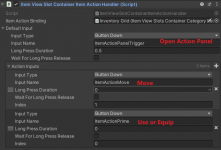
2) When we open the ItemAction Panel,
- D-pad for navigation between Item Action Buttons
- A for Submit
- B for Cancel

3) If we want to drop this item, we move the selection to `Drop` button and Press `A`, two thing happen
- Item has been droped
- Item has been used/equip ( exception may throw)
The problem here is that the Item Action triggered by Input which indicated by `Item View Slot container Item Action Handler` is not panel-contextual.
It should be only limited inside a certain panel context, but not be triggered when you on other panel.
My Request is to do an enhancement to meet following features:
1) fix the unbinding action throw exception issue of `Item Action Handler`
Related bug report see here: https://opsive.com/forum/index.php?...-which-invoke-move-action-during-moving.7890/
2) give `Item Action Handler` an enhancement that allow it only take effect when an indicated panel is active(or selected? please find a proper way which meet the design model of UIS Panel), and don't take effect when this mentioned panel is disabled or not the contextual one(the top one).
Example of new options.
- (bool) only take effect on certain panel
- (DisplayPanel) certain panel reference
1)When the Inventory open
- A for ItemAction - UseOrEquipe
- X for ItemAction - Move
- Y for OpenItemActionPanel
we use the component `ItemViewSlotContainer ItemAction Handler` to implement this input assignment.
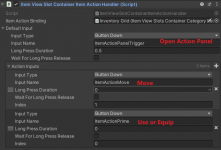
2) When we open the ItemAction Panel,
- D-pad for navigation between Item Action Buttons
- A for Submit
- B for Cancel

3) If we want to drop this item, we move the selection to `Drop` button and Press `A`, two thing happen
- Item has been droped
- Item has been used/equip ( exception may throw)
The problem here is that the Item Action triggered by Input which indicated by `Item View Slot container Item Action Handler` is not panel-contextual.
It should be only limited inside a certain panel context, but not be triggered when you on other panel.
My Request is to do an enhancement to meet following features:
1) fix the unbinding action throw exception issue of `Item Action Handler`
Related bug report see here: https://opsive.com/forum/index.php?...-which-invoke-move-action-during-moving.7890/
2) give `Item Action Handler` an enhancement that allow it only take effect when an indicated panel is active(or selected? please find a proper way which meet the design model of UIS Panel), and don't take effect when this mentioned panel is disabled or not the contextual one(the top one).
Example of new options.
- (bool) only take effect on certain panel
- (DisplayPanel) certain panel reference