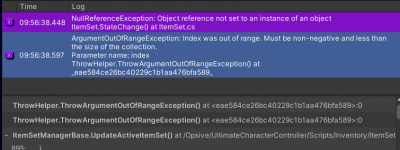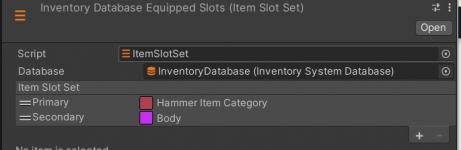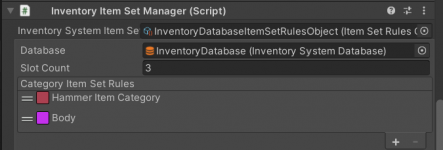Hello,
I have an Item (weapon) in item Slot 0 in the character root. In Slot 0, I want to have multiple items later and toggle between them.
I want to have a secondary item (Body Weapon), which I want to put under the right foot into the newly created Slot 2.
So the first thing would be, how would I get both items to be enabled at the same time?
What I tried:
In the "Inventory Item Set Manager", under the first Category Item Set Rule, I have "Equippable" with Item Category Slot 0 "Equippable".
In the "Inventory" under Equippable, I have the first weapon under Item Amounts.
This works fine.
Now in the "Inventory Item Set Manager" under Category Item Set Rule, I added a second rule, "Body" (which inherits from Equippable). Here I put "Body" into Slot 2. For that I increased the "Slot Count" to 3 (So Slot 2 is visible).
When I hit play now, it works as it should, still only the first weapon gets spawned, in "Inventory Item Set Manager" is only one Item Set visible -> "Item Set 0 (Active)" with the weapon in Slot 0, and no error/warning messages.
Now I want the second weapon (Body, Slot 2) also to spawn at start and to be enabled concurrently, while I can switch between the slot 0 weapons (after I add more).
I add the Body weapon (Slot 2) in "Inventory" -> "Item Amounts" under the first item.

When I hit play now, there are 3 Item Sets appearing in "Inventory Item Set Manager". This is how it looks like during playmode:

And I get this error message:
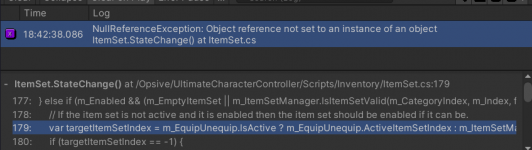
The second Item (Body, Slot2) appears under the main-Items component in the character hierarchy, but not under the Items Slot.
Thanks a lot for helping out!
I have an Item (weapon) in item Slot 0 in the character root. In Slot 0, I want to have multiple items later and toggle between them.
I want to have a secondary item (Body Weapon), which I want to put under the right foot into the newly created Slot 2.
So the first thing would be, how would I get both items to be enabled at the same time?
What I tried:
In the "Inventory Item Set Manager", under the first Category Item Set Rule, I have "Equippable" with Item Category Slot 0 "Equippable".
In the "Inventory" under Equippable, I have the first weapon under Item Amounts.
This works fine.
Now in the "Inventory Item Set Manager" under Category Item Set Rule, I added a second rule, "Body" (which inherits from Equippable). Here I put "Body" into Slot 2. For that I increased the "Slot Count" to 3 (So Slot 2 is visible).
When I hit play now, it works as it should, still only the first weapon gets spawned, in "Inventory Item Set Manager" is only one Item Set visible -> "Item Set 0 (Active)" with the weapon in Slot 0, and no error/warning messages.
Now I want the second weapon (Body, Slot 2) also to spawn at start and to be enabled concurrently, while I can switch between the slot 0 weapons (after I add more).
I add the Body weapon (Slot 2) in "Inventory" -> "Item Amounts" under the first item.

When I hit play now, there are 3 Item Sets appearing in "Inventory Item Set Manager". This is how it looks like during playmode:

And I get this error message:
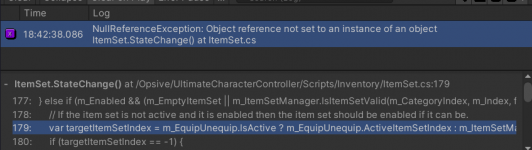
The second Item (Body, Slot2) appears under the main-Items component in the character hierarchy, but not under the Items Slot.
Thanks a lot for helping out!