RedHawk
Member
@SupremeSmash I'm not doing anything with this until Opsive's next update (which will include vehicles).


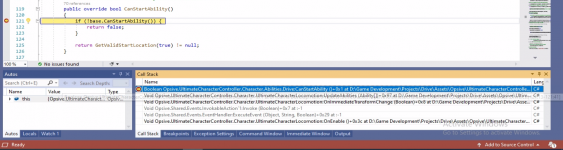
Does this help? https://docs.microsoft.com/en-us/vi...g-through-code-with-the-debugger?view=vs-2019You are speak greek to me. I'm no programmer so I'm not sure what to do.
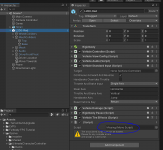
No it doesn't. I'm reporting an issue with a newly added "features/integrations". I buy preassembled assets so that I don't have to do any programming as well save me time on running debugging non-functioning "features/integrations". I'm confused on why releasing something that seems to be broken.

That drive source is missing. I'll reupload that integration.I'm trying to use your Integration package that I downloaded here (https://opsive.com/downloads/?pid=926), and it appears to be missing the main script (EVPDriveSource according to documentation). To make sure I loaded the Sample scene that came with that and it's missing on the car object there too:
That drive source is missing. I'll reupload that integration.
Are you referring to the camera switching positions while moving? I've seen this as well and it's a bug with EVP. If you change the camera view within Edy's to something like the hood cam then it works. During this time the character controller doesn't update the camera at all.