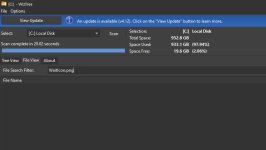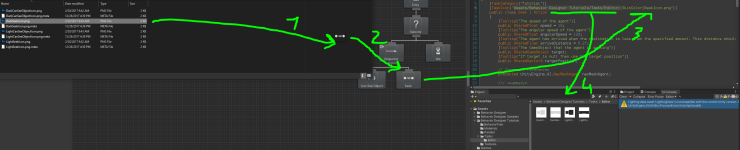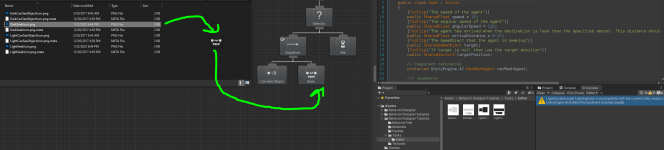You are using an out of date browser. It may not display this or other websites correctly.
You should upgrade or use an alternative browser.
You should upgrade or use an alternative browser.
Editor Shows The Wrong Icons On Task Nodes
- Thread starter freddyatlantis
- Start date
freddyatlantis
Member
Yeah, I moved them. So I would have to dip into the script for each task? Or is there a way to change the TaskIcon path globally?
freddyatlantis
Member
Thanks, Justin.
❤TS❤.NET#7220
New member
Hello Sir!

 since 2.7.4 my custom TaskIcon attributes are not showing up correcty. They just show a PLAY icon. Was trying to find the folder were the Behavior Designer asset stores the icon with no much luck neither: Was searching through the discord with no results poping up. So i bet nobody has talked about it yet. Here the documentation were it talks how to implement (nothing has changed) https://opsive.com/support/documentation/behavior-designer/task-attributes/
since 2.7.4 my custom TaskIcon attributes are not showing up correcty. They just show a PLAY icon. Was trying to find the folder were the Behavior Designer asset stores the icon with no much luck neither: Was searching through the discord with no results poping up. So i bet nobody has talked about it yet. Here the documentation were it talks how to implement (nothing has changed) https://opsive.com/support/documentation/behavior-designer/task-attributes/
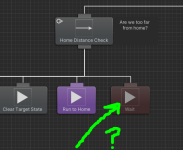
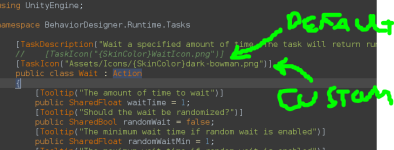
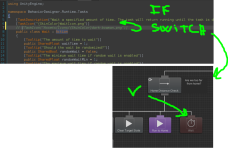
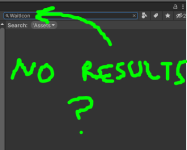
Were are the default ASSETS icon folder?
Does anybody know whats going on?
On what folder are the default stored? (tried even to search on the engine installation folder without luck)
Thanks!
Love
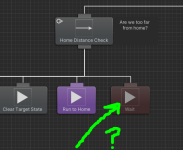
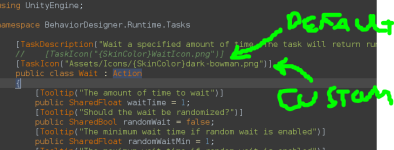
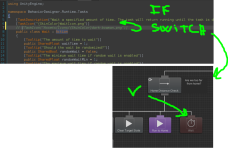
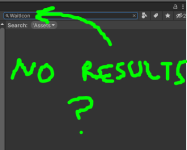
Were are the default ASSETS icon folder?
Does anybody know whats going on?
On what folder are the default stored? (tried even to search on the engine installation folder without luck)
Thanks!
Love