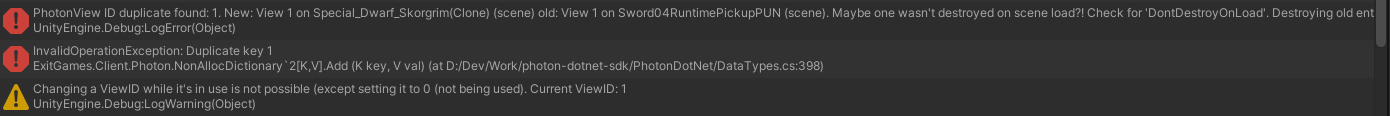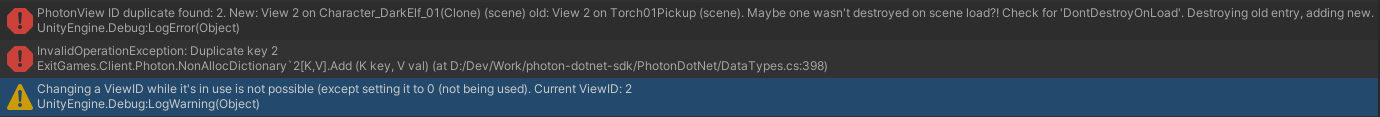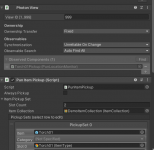steelax500
New member
Hi, I am new to this Asset but have been working through the Tutorial Videos. After learning how to create a character and Item and Shoot etc, i decided to try the PUN Addon, i followed the tutorials thoroughly and other than the fact i had no ingame items to interact with or pickup i didnt deviate from the videos.
The issue i am facing is when i run the game twice i am getting the following error (followed my much much more errors)
PhotonView ID duplicate found: 1. New: View 1 on Character(Clone) (scene) old: View 1 on Character(Clone) (scene). Maybe one wasn't destroyed on scene load?! Check for 'DontDestroyOnLoad'. Destroying old entry, adding new.
UnityEngine.Debug:LogError (object)
I have looked through the forums and no one seems to be having this issue. Any help would be amazing
Cheers Stephen
The issue i am facing is when i run the game twice i am getting the following error (followed my much much more errors)
PhotonView ID duplicate found: 1. New: View 1 on Character(Clone) (scene) old: View 1 on Character(Clone) (scene). Maybe one wasn't destroyed on scene load?! Check for 'DontDestroyOnLoad'. Destroying old entry, adding new.
UnityEngine.Debug:LogError (object)
I have looked through the forums and no one seems to be having this issue. Any help would be amazing
Cheers Stephen