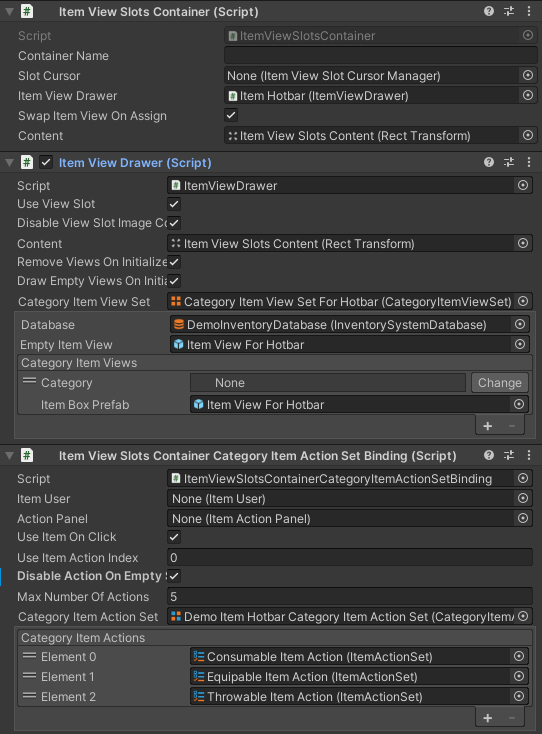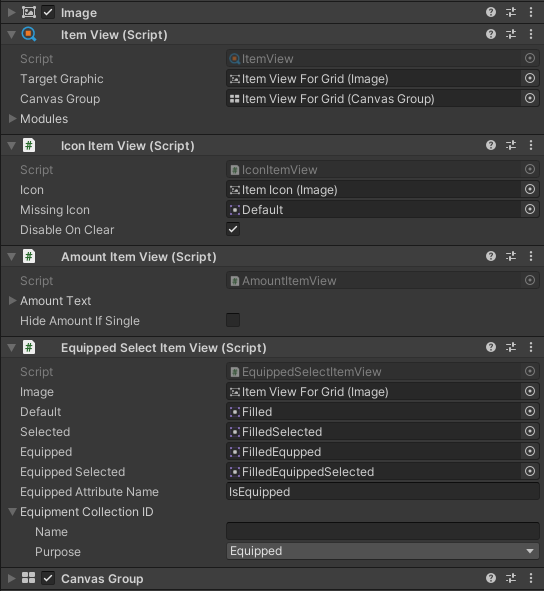Hi,
I have a highly customized inventory UI, I was wondering if you could help me to choose between my custom UI and UIS UI?
In the documentation, it seems UIS has a lot of UI modules like "DISPLAY PANEL MANAGER", "Item View", etc.
The knowledge is overwhelming, so I am asking for help.
For now, I can think of 2 solutions:
1. Merge code (feature) from my UI to UIS's UI.
2. Merge code (feature) from UIS's UI to my UI.
What are the trade-offs? What's your recommendation?
@Sangemdoko
I have a highly customized inventory UI, I was wondering if you could help me to choose between my custom UI and UIS UI?
In the documentation, it seems UIS has a lot of UI modules like "DISPLAY PANEL MANAGER", "Item View", etc.
The knowledge is overwhelming, so I am asking for help.
For now, I can think of 2 solutions:
1. Merge code (feature) from my UI to UIS's UI.
2. Merge code (feature) from UIS's UI to my UI.
What are the trade-offs? What's your recommendation?
@Sangemdoko