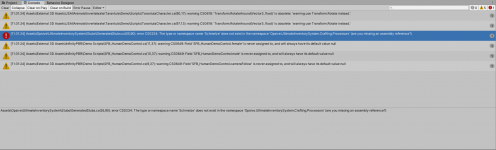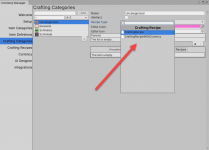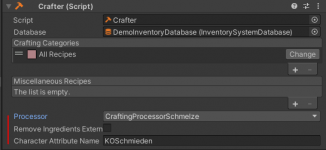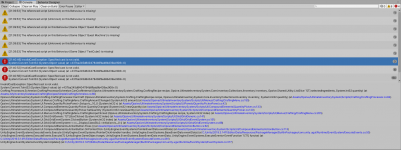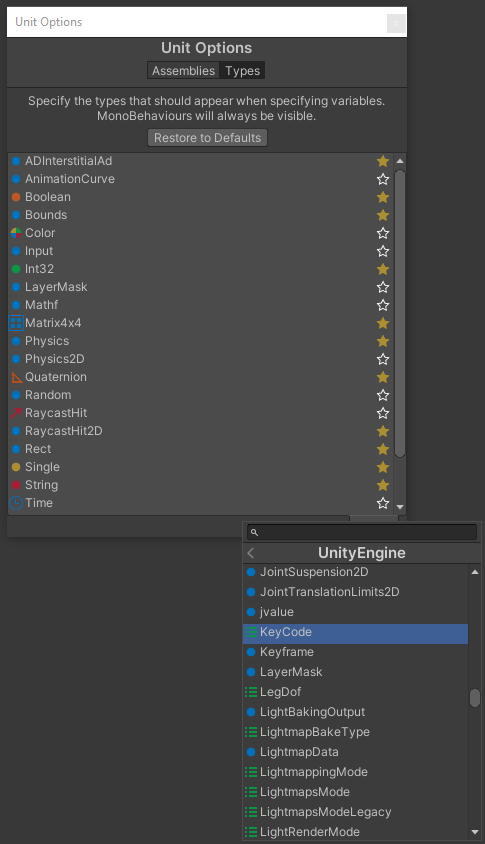I am using the UIS and UCC. In the Attribute Manager I have amonst other attributes the attributes EP (experience points) and KO_Schmieden (skill: forge). I try to do an own custom crafting processors which check the skill level for KO_Schmieden and compare it with the level of the article. If the article is produced the EP and KO_Schmieden should be raising.
However, I got the follow error (see print screen) and I do not find my custom crafting processor in the drop-down field (see print screen).
What can I do to improve my script?
However, I got the follow error (see print screen) and I do not find my custom crafting processor in the drop-down field (see print screen).
What can I do to improve my script?