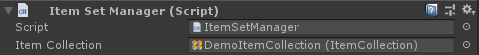Trying to setup FirstPersonController with something other than Nolan. Did the FPSMeshtool "seperation" to create multiple textures on another model, made arms/head invisible and ran Opsive character creation over it.
Created the seperate arms, but unsure how to get them integrated/used by the FirstPersonController.
Also, if i'm only using FirstPersonController (i.e. no 3rd person), is there any need to use that FPSMeshTool integration script?
Anyone know of recent tutorials showing this process?
cheers
Created the seperate arms, but unsure how to get them integrated/used by the FirstPersonController.
Also, if i'm only using FirstPersonController (i.e. no 3rd person), is there any need to use that FPSMeshTool integration script?
Anyone know of recent tutorials showing this process?
cheers