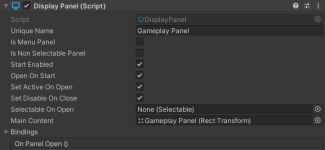EVG
Member
The last update says that this bug is fixed in version 1.2.11, but for some reason I still have it.
This error appears when I pick one item from a chest using the Quantity Picker. I was unable to reproduce this in the demo scene.
Also, the Quantity Picker does not go away after the second picking up of the item, it is noticeable on the video (this is also in the demo version).
I have version 1.2.11
This error appears when I pick one item from a chest using the Quantity Picker. I was unable to reproduce this in the demo scene.
Also, the Quantity Picker does not go away after the second picking up of the item, it is noticeable on the video (this is also in the demo version).