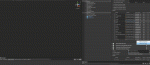Error Create New Presets
1.
Parent directory must exist before creating asset at Assets/timateCharacterController/DevPresets/Hang.asset.
UnityEditor.AssetDatabase:CreateAsset(Object, String)
Opsive.UltimateCharacterController.Editor.Inspectors.StateSystem.StateInspector:CreatePreset(Object, State[], ReorderableList, String) (at Assets/Opsive/UltimateCharacterController/Editor/Inspectors/StateSystem/StateInspector.cs:420)
Opsive.UltimateCharacterController.Editor.Inspectors.StateSystem.StateBehaviorInspector:CreatePreset() (at Assets/Opsive/UltimateCharacterController/Editor/Inspectors/StateSystem/StateBehaviorInspector.cs:186)
UnityEditor.GenericMenu:CatchMenu(Object, String[], Int32)
2.
UnityException: Creating asset at path Assets/timateCharacterController/DevPresets/Hang.asset failed.
Opsive.UltimateCharacterController.Editor.Inspectors.StateSystem.StateInspector.CreatePreset (System.Object target, Opsive.UltimateCharacterController.StateSystem.State[] states, UnityEditorInternal.ReorderableList reorderableList, System.String selectedIndexKey) (at Assets/Opsive/UltimateCharacterController/Editor/Inspectors/StateSystem/StateInspector.cs:420)
Opsive.UltimateCharacterController.Editor.Inspectors.StateSystem.StateBehaviorInspector.CreatePreset () (at Assets/Opsive/UltimateCharacterController/Editor/Inspectors/StateSystem/StateBehaviorInspector.cs:186)
UnityEditor.GenericMenu.CatchMenu (System.Object userData, System.String[] options, System.Int32 selected) (at <6f28216fea9f453abf2e05b770ed3ee4>:0)