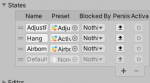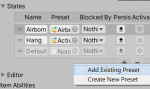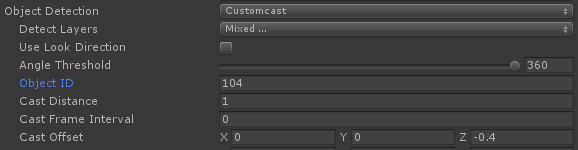I am trying to add the hang ability to Nolan in the UCC demo scene. I have managed to replicate everything except the adding of the state AdjustPullUpCastDistanceHangPreset. For some reason when I try to add this I get the following error:
Error: Unable to add preset AdjustPullUpCastDistanceHangPreset - the preset doesn't use the same object type.
I can't find any other preset with this name,so what exactly am I doing wrong?
Error: Unable to add preset AdjustPullUpCastDistanceHangPreset - the preset doesn't use the same object type.
I can't find any other preset with this name,so what exactly am I doing wrong?