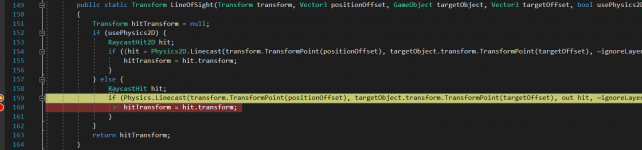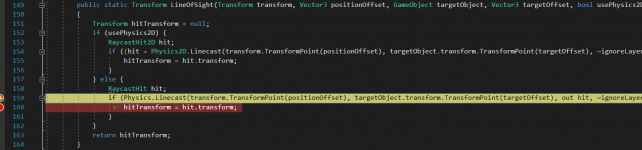Hello. I'm playing around with Behavior Designer. I'm creating a character who has a hunger value and when it drops below 75 they'll wander until they see food in which case they should then seek to that food. The issue I'm having is Can See Object is returning the first thing it sees even though I have "Food" in the Target Tag field and this wall that it sees doesn't have "Food" as it's tag.
I have Can See Object return to a FoodObject variable I made and Seek looks for that. However when it's running I see this variable get changed to a cube which is a wall not the food. Am I not using this Target Tag right? My assumption was that Can See Object would return true when it see's a game object that has the "Food" tag and false if it doesn't.
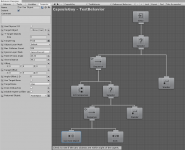
I have Can See Object return to a FoodObject variable I made and Seek looks for that. However when it's running I see this variable get changed to a cube which is a wall not the food. Am I not using this Target Tag right? My assumption was that Can See Object would return true when it see's a game object that has the "Food" tag and false if it doesn't.
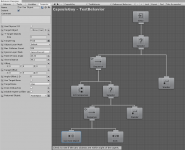
Last edited: