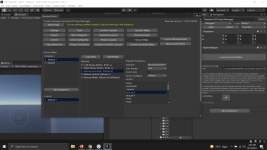tricagames92
Member
I have UCC in which Fixed Update can't work for meYou'd have to check with the CF developer for that. As far as I can tell, this is an issue with how Unity's input system polls input. I believe the reason Rewired worked for me is because Rewired bypasses Unity's input system completely, using platform-specific input capture. And yes, I set Rewired's input update to both Update _and_ FixedUpdate.
But our project is on a much older version of UFPS, so there may be some discrepancies.