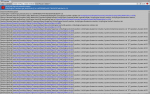Amoo
New member
I got a reply from Andrew to this issue in another thread, but I am moving it here since it is a separate issue so it doesn't get buried.
Basically, when I use the trajectory simulation on a grenade, I often but inconsistently get stuck in infinite loops, causing my game to studder for about a half second and produce stack overflow exceptions.
I haven't been able to reproduce it using the demo scene yet because the demo scene has 999+ errors on a fresh install in a brand new project, and constantly spits out so many errors that I am having trouble finding my one error in a haystack of endless errors. But I'm still trying.
Basically, when I use the trajectory simulation on a grenade, I often but inconsistently get stuck in infinite loops, causing my game to studder for about a half second and produce stack overflow exceptions.
The trajectory simulation is getting stuck in an infinite loop for some reason. Not exactly sure what could be causing this. Can you try reproducing this with the demo frag grenade and copying over your grenade's values?
I haven't been able to reproduce it using the demo scene yet because the demo scene has 999+ errors on a fresh install in a brand new project, and constantly spits out so many errors that I am having trouble finding my one error in a haystack of endless errors. But I'm still trying.