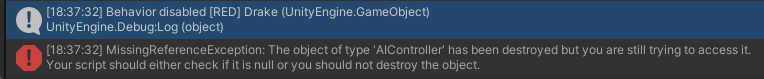Hi, I'm trying to stop my behavior tree after the owner object is destroyed and it is not working. I'm using an external behavior tree.
Here's what happens with Log Task Changes (seems like behavior designer itself is trying to stop it, but it keeps running):
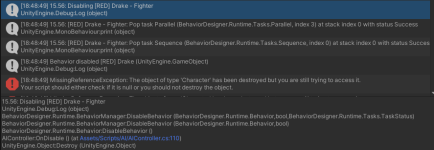
I also tried to pause it myself, but also doesn't work:
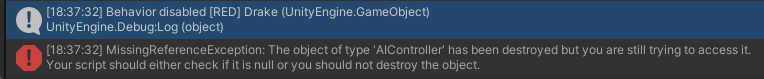
Here's what happens with Log Task Changes (seems like behavior designer itself is trying to stop it, but it keeps running):
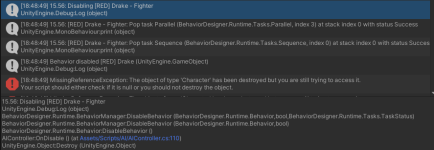
I also tried to pause it myself, but also doesn't work:
C#:
behaviorTree.DisableBehavior();
Debug.Log($"Behavior disabled {this.gameObject}");