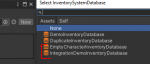mremptybox
New member
I am working through the documentation on how to get these going, but I think I am doing it wrong. Unfortunately the documentation does not line up with what I see, so its probably an issue with the order. The order, and error I am getting, below:
1) New scene, added UCC game manager and setup a character.
2) Added UIS to scene. Created a new inventory by duplicating the demo one.
3) Go back to UCC, and see that UIS integration is not setup by default, download and install UltimateInventorySystem.unitypackage to get it visible.
4) In UCC, go to Integrations, go to Object Setup, add the character, click Setup Object, and get this error and cannot go further:
Error: Unable to find the Consumable Item Category or the Equippable Item Category. Ensure the database is setup from the Ultimate Character Controller empty database.
UnityEngine.Debug:LogError(Object)
Opsive.UltimateCharacterController.Integrations.UltimateInventorySystem.Editor.InventorySystemIntegration:SetupCharacter() (at Assets/Opsive/UltimateCharacterController/Integrations/UltimateInventorySystem/Editor/InventorySystemIntegration.cs:114)
Opsive.UltimateCharacterController.Integrations.UltimateInventorySystem.Editor.InventorySystemIntegration:SetupObject() (at Assets/Opsive/UltimateCharacterController/Integrations/UltimateInventorySystem/Editor/InventorySystemIntegration.cs:78)
Opsive.UltimateCharacterController.Editor.Managers.ManagerUtility rawControlBox(String, Action, String, Boolean, String, Action, String) (at Assets/Opsive/UltimateCharacterController/Editor/Managers/ManagerUtility.cs:57)
rawControlBox(String, Action, String, Boolean, String, Action, String) (at Assets/Opsive/UltimateCharacterController/Editor/Managers/ManagerUtility.cs:57)
Opsive.UltimateCharacterController.Integrations.UltimateInventorySystem.Editor.InventorySystemIntegration rawInspector() (at Assets/Opsive/UltimateCharacterController/Integrations/UltimateInventorySystem/Editor/InventorySystemIntegration.cs:40)
rawInspector() (at Assets/Opsive/UltimateCharacterController/Integrations/UltimateInventorySystem/Editor/InventorySystemIntegration.cs:40)
Opsive.UltimateCharacterController.Editor.Managers.IntegrationsManager rawIntegrationInspectors() (at Assets/Opsive/UltimateCharacterController/Editor/Managers/IntegrationsManager.cs:238)
rawIntegrationInspectors() (at Assets/Opsive/UltimateCharacterController/Editor/Managers/IntegrationsManager.cs:238)
Opsive.UltimateCharacterController.Editor.Managers.IntegrationsManager:OnGUI() (at Assets/Opsive/UltimateCharacterController/Editor/Managers/IntegrationsManager.cs:217)
Opsive.UltimateCharacterController.Editor.Managers.MainManagerWindow:OnManagerGUI() (at Assets/Opsive/UltimateCharacterController/Editor/Managers/MainManagerWindow.cs:423)
Opsive.UltimateCharacterController.Editor.Managers.MainManagerWindow:OnGUI() (at Assets/Opsive/UltimateCharacterController/Editor/Managers/MainManagerWindow.cs:326)
UnityEngine.GUIUtility rocessEvent(Int32, IntPtr, Boolean&)
rocessEvent(Int32, IntPtr, Boolean&)
1) New scene, added UCC game manager and setup a character.
2) Added UIS to scene. Created a new inventory by duplicating the demo one.
3) Go back to UCC, and see that UIS integration is not setup by default, download and install UltimateInventorySystem.unitypackage to get it visible.
4) In UCC, go to Integrations, go to Object Setup, add the character, click Setup Object, and get this error and cannot go further:
Error: Unable to find the Consumable Item Category or the Equippable Item Category. Ensure the database is setup from the Ultimate Character Controller empty database.
UnityEngine.Debug:LogError(Object)
Opsive.UltimateCharacterController.Integrations.UltimateInventorySystem.Editor.InventorySystemIntegration:SetupCharacter() (at Assets/Opsive/UltimateCharacterController/Integrations/UltimateInventorySystem/Editor/InventorySystemIntegration.cs:114)
Opsive.UltimateCharacterController.Integrations.UltimateInventorySystem.Editor.InventorySystemIntegration:SetupObject() (at Assets/Opsive/UltimateCharacterController/Integrations/UltimateInventorySystem/Editor/InventorySystemIntegration.cs:78)
Opsive.UltimateCharacterController.Editor.Managers.ManagerUtility
Opsive.UltimateCharacterController.Integrations.UltimateInventorySystem.Editor.InventorySystemIntegration
Opsive.UltimateCharacterController.Editor.Managers.IntegrationsManager
Opsive.UltimateCharacterController.Editor.Managers.IntegrationsManager:OnGUI() (at Assets/Opsive/UltimateCharacterController/Editor/Managers/IntegrationsManager.cs:217)
Opsive.UltimateCharacterController.Editor.Managers.MainManagerWindow:OnManagerGUI() (at Assets/Opsive/UltimateCharacterController/Editor/Managers/MainManagerWindow.cs:423)
Opsive.UltimateCharacterController.Editor.Managers.MainManagerWindow:OnGUI() (at Assets/Opsive/UltimateCharacterController/Editor/Managers/MainManagerWindow.cs:326)
UnityEngine.GUIUtility