You are using an out of date browser. It may not display this or other websites correctly.
You should upgrade or use an alternative browser.
You should upgrade or use an alternative browser.
Any examples of how to equip UCC characters with clothes and armor?
- Thread starter gdi1991
- Start date
Google Translate Question:
It was easy to equip the weapon with the weapon, but I wasted a lot of time equipping clothes and armor. I was looking for an armored example or question, but I can't find what I'm looking for. What is an effective way to use UCC and UIS to create a collection of armor items and wear them appropriately?
We plan to showcase an example of that in the next update but it will be released in a long time. We are remaking the integration scratch to make it a lot easier to use and we want to do it right so we are taking our time and trying different solutions.
I would recommend equipping clothes seperate from the weapons. You can add a "Equipped Clothes" Item Collection to the Inventory and use the same solution the is used in the UIS only demo. It uses the UIS Equipper script to add prefabs and skinned meshes on your character when the item is equipped.
Google translate Answer:
다음 업데이트에서 그 예를 선보일 예정이지만 앞으로 출시 될 예정입니다. 우리는 사용하기 훨씬 더 쉽게 통합 스크래치를 다시 만들고 있으며, 시간을내어 다른 솔루션을 시도하고 있도록 올바르게 수행하고 싶습니다.
무기와 분리 된 옷을 착용하는 것이 좋습니다. "Equipped Clothes"아이템 컬렉션을 인벤토리에 추가하고 UIS 전용 데모에서 사용 된 것과 동일한 솔루션을 사용할 수 있습니다. UIS Equipper 스크립트를 사용하여 아이템이 장착되었을 때 캐릭터에 프리 팹과 스킨 메시를 추가합니다.
We plan to showcase an example of that in the next update but it will be released in a long time. We are remaking the integration scratch to make it a lot easier to use and we want to do it right so we are taking our time and trying different solutions.
I would recommend equipping clothes seperate from the weapons. You can add a "Equipped Clothes" Item Collection to the Inventory and use the same solution the is used in the UIS only demo. It uses the UIS Equipper script to add prefabs and skinned meshes on your character when the item is equipped.
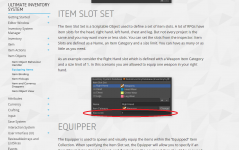
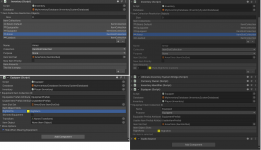
I added an Equipper script to add Armor to my collection of items.
If you put in one armor, it will be displayed correctly in the item collection.
However, if you get two or more identical items, the items disappear.
What steps should I take to ensure that items don't disappear and are added to the main collection?
The size limit option is indicated in the manual, but could not be found in the demo scene.
The size limit was removed because it caused more problems then it solved. It seems that the documentation image is out of date.
If the item is disappearing when you add a new identical one it must be an issue of how you add the new item.
Are you using an Item Action to Equip or perhaps an Drag&Drop Action?
Check that you are using the correct method to add the item to be equipped.
For an Item Action I would use the "Move To Collection Item Action"
For the Drag&Drop I would use the ContainerSmartExchange
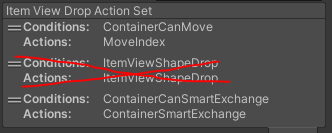
You can learn more about those in the documentation.
Essentially you want to remove the item from both the default and equipped collection before adding them to the opposite collection. This is all done automatically when using the SmartExchange or the MoveToCollection item action.
Of course if you want to have more control you can create your own custom item Action of Drag&Drop Action. You can learn how in the documentation and use the built-in actions as examples.
If you want even more control you can create your own custom ItemCollection but that should not be necessary for this use case.
I hope this helps
If the item is disappearing when you add a new identical one it must be an issue of how you add the new item.
Are you using an Item Action to Equip or perhaps an Drag&Drop Action?
Check that you are using the correct method to add the item to be equipped.
For an Item Action I would use the "Move To Collection Item Action"
For the Drag&Drop I would use the ContainerSmartExchange
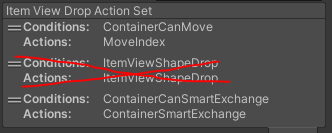
You can learn more about those in the documentation.
Essentially you want to remove the item from both the default and equipped collection before adding them to the opposite collection. This is all done automatically when using the SmartExchange or the MoveToCollection item action.
Of course if you want to have more control you can create your own custom item Action of Drag&Drop Action. You can learn how in the documentation and use the built-in actions as examples.
If you want even more control you can create your own custom ItemCollection but that should not be necessary for this use case.
I hope this helps