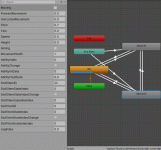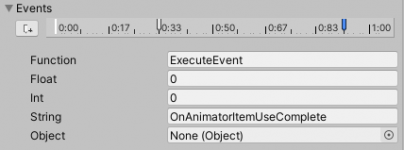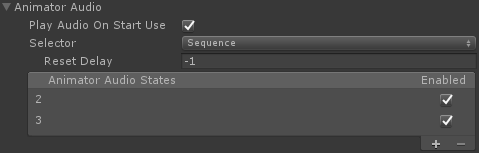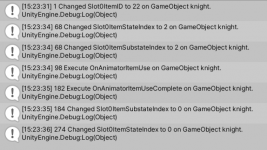Hi,
I am trying to set my animation controller to work with the ultimate character controller. I want my character to be able to jump as soon as he finishes his last attack.
It does not work right now and I think the problem is that the animator parameters are not reset as soon as the attack finishes, which prevents the jump ability from triggering. In particular, the Slot0ItemStateIndex takes about 1 second after the last attack finishes to reset from 2 to 0.
I have had a look at the code and maybe my problem is coming from this part in UltimateCharacterLocomotion.cs :
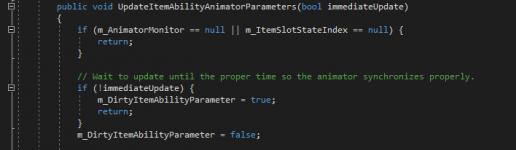
In my case, the immediateUpdate bool is probably set to false, which delays the parameter reset. I am really not sure at all though...
I cannot find a clear explanation from looking in the code and my search on the internet was unsuccessful too.
Certainly, there is a reason for this delay to happen. Could you please help me?
I am trying to set my animation controller to work with the ultimate character controller. I want my character to be able to jump as soon as he finishes his last attack.
It does not work right now and I think the problem is that the animator parameters are not reset as soon as the attack finishes, which prevents the jump ability from triggering. In particular, the Slot0ItemStateIndex takes about 1 second after the last attack finishes to reset from 2 to 0.
I have had a look at the code and maybe my problem is coming from this part in UltimateCharacterLocomotion.cs :
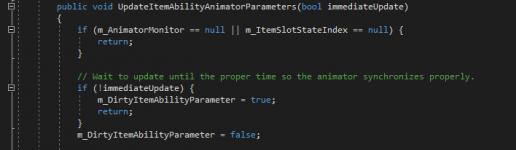
In my case, the immediateUpdate bool is probably set to false, which delays the parameter reset. I am really not sure at all though...
I cannot find a clear explanation from looking in the code and my search on the internet was unsuccessful too.
Certainly, there is a reason for this delay to happen. Could you please help me?