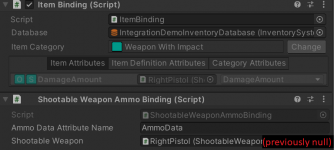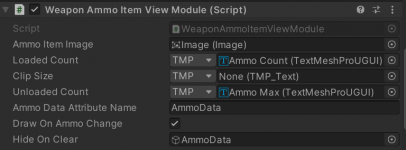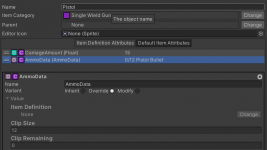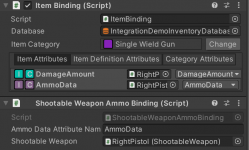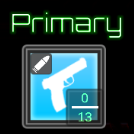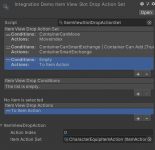When the weapon is equipped, it shows the clip ammo and total ammo correctly:

However, when I unequip the weapon, the ammo in the clip shows 0, despite it still being in the pistol (it goes back to 12 if I equip it again).

The clip size is consistent in the item's "ShootableWeapon" component and the item definition. It fires and reloads correctly. Finally, I don't see any difference in the "WeaponAmmoItemViewModule" component of main grid view slot and the equipped view slot, so I'm not sure what's causing the discrepancy. I would prefer to not have to upgrade, since I've made some modifications to the code base. Let me know if you have any thoughts on where this issue might be stemming from. Thanks for your help!

However, when I unequip the weapon, the ammo in the clip shows 0, despite it still being in the pistol (it goes back to 12 if I equip it again).

The clip size is consistent in the item's "ShootableWeapon" component and the item definition. It fires and reloads correctly. Finally, I don't see any difference in the "WeaponAmmoItemViewModule" component of main grid view slot and the equipped view slot, so I'm not sure what's causing the discrepancy. I would prefer to not have to upgrade, since I've made some modifications to the code base. Let me know if you have any thoughts on where this issue might be stemming from. Thanks for your help!