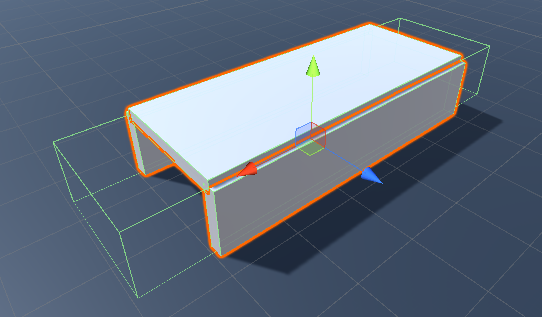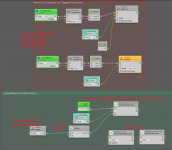I'm trying to use 'AlignToGround' for the following scenario, but it's not working 'strongly' or 'sticky' enough to keep my character aligned:
- I have a Spaceship with a rigidbody which can fly around
- I'm testing the 'floor' of the ship as a 'MovingPlatform' as well as standard box collider element
- Have bumped up the SticktoGround > Stickiness to 200
- Min Horizontal Moving Platform Stick speed > to 1000
- AlignToGround ability always on, as I'm already in position inside the ship
If I'm gentle flying the ship around it's 'okay' but with a bit of movement the character starts getting thrown about and can't align to ground fast enough or strong enough.
I need to have the character stick 'absolutely', not worried about being able to jump or anything except ragdoll for death, though would still entail sticking to ground if possible.
The main thing is just being able to get the player to stay normal to the ground inside the ship despite the ship flying around in all rotations/directions.
I'm wondering how can I get the strongest result here and what is the best environment ie 'MovingPlatforms' or 'Normal' Colliders and should they be convex or concave?
Cheers
- I have a Spaceship with a rigidbody which can fly around
- I'm testing the 'floor' of the ship as a 'MovingPlatform' as well as standard box collider element
- Have bumped up the SticktoGround > Stickiness to 200
- Min Horizontal Moving Platform Stick speed > to 1000
- AlignToGround ability always on, as I'm already in position inside the ship
If I'm gentle flying the ship around it's 'okay' but with a bit of movement the character starts getting thrown about and can't align to ground fast enough or strong enough.
I need to have the character stick 'absolutely', not worried about being able to jump or anything except ragdoll for death, though would still entail sticking to ground if possible.
The main thing is just being able to get the player to stay normal to the ground inside the ship despite the ship flying around in all rotations/directions.
I'm wondering how can I get the strongest result here and what is the best environment ie 'MovingPlatforms' or 'Normal' Colliders and should they be convex or concave?
Cheers