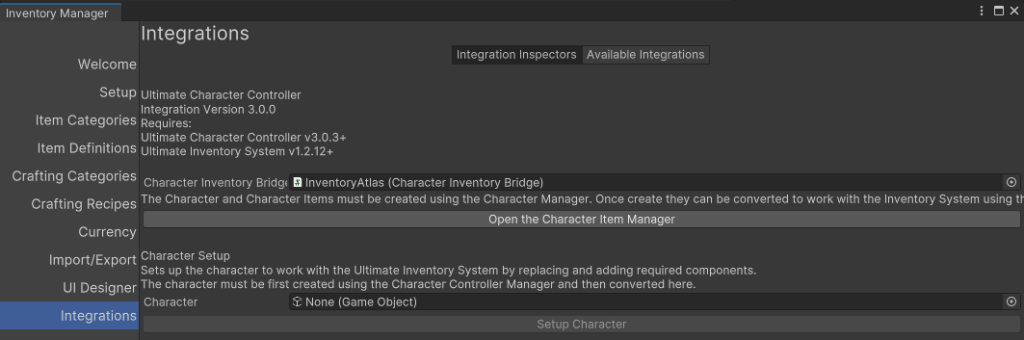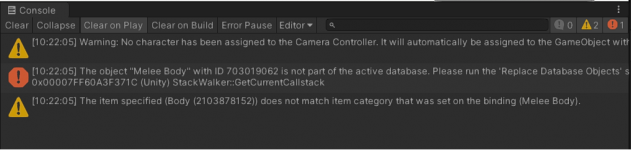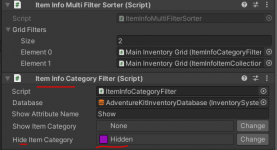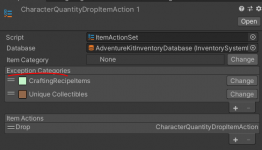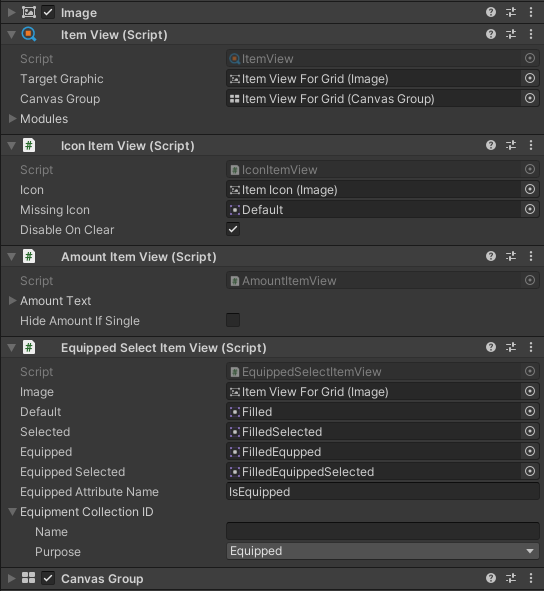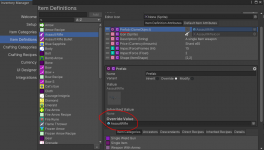zroc
Member
First and foremost wanted to say that Opsive and the UIS team has done an incredibly awesome job with UIS and the integration for UCC. Still stumbling on UIS as it's truly the first I've touched since purchasing at first launch. Anyhow... Versions are both current (UIS-1.0.8 & UCC-2.3.5)
I also want to add that what issue(s) I am experiencing are prob me, but never know so....
So my issue is this. So I can understand the flow and logic better, I duplicated the demo integration scene. Unpacked the Nolan char and re-saved it as tmp prefab for this scene, etc.. Because everything is already pre-set from the demo scene, now my duplicated scene, I proceeded to duplicate the DemoIntegrationInventorydb and itemsetcollection. However after doing this there are always issues when you first click into the character GO where it tells me 1 or 2 Warnings in the inspector. First is that there are objects in the collection that don't match the inventory. The second is that slot2 does not match. I can select to convert objects and things seem okay, but after de-selecting the char and then re-selecting the char, those warnings or cautions come back. Before going into play-mode, I check all the inventory components and update respective fields that want/need the duplicated database I performed earlier. I then go to the "Game" GO and update the inventory field to the new duplicated inventorydb and also select the 'update scene' button to make sure there are no disconnects or I missed something...
I then proceed to go into play-mode regardless of above, for the most part everything is working. However I continue to get this error:
Any suggestions on what could be wrong or what I'm doing wrong?
Thanks for your time and keep up the awesome work.
I also want to add that what issue(s) I am experiencing are prob me, but never know so....
So my issue is this. So I can understand the flow and logic better, I duplicated the demo integration scene. Unpacked the Nolan char and re-saved it as tmp prefab for this scene, etc.. Because everything is already pre-set from the demo scene, now my duplicated scene, I proceeded to duplicate the DemoIntegrationInventorydb and itemsetcollection. However after doing this there are always issues when you first click into the character GO where it tells me 1 or 2 Warnings in the inspector. First is that there are objects in the collection that don't match the inventory. The second is that slot2 does not match. I can select to convert objects and things seem okay, but after de-selecting the char and then re-selecting the char, those warnings or cautions come back. Before going into play-mode, I check all the inventory components and update respective fields that want/need the duplicated database I performed earlier. I then go to the "Game" GO and update the inventory field to the new duplicated inventorydb and also select the 'update scene' button to make sure there are no disconnects or I missed something...
I then proceed to go into play-mode regardless of above, for the most part everything is working. However I continue to get this error:
I assume the 'Replace Database Objects' is the same as what I was saying above with "Convert Objects Button" in the inspector. So something is not updating or converting properly when that's used.The object "Melee Body" with ID 703019062 is not part of the active database. Please run the 'Replace Database Objects' script by right-clicking on the folder with the affected prefabs, scriptable objects, or scenes.
Any suggestions on what could be wrong or what I'm doing wrong?
Thanks for your time and keep up the awesome work.